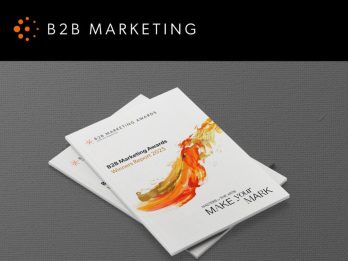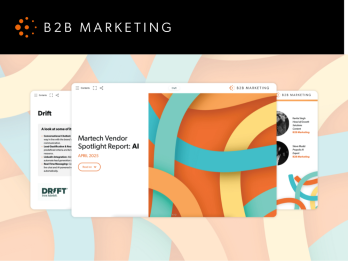Marketing automation leads to improved effectiveness and efficiency across a range of marketing activities. It offers savings in time and money, while enhancing your connection with prospects and customers. This means that the question is not ‘should we employ marketing automation?’ but ‘how and when should we employ it?’.
This whitepaper from Successflow highlights challenges companies face when thinking about marketing automation, from strategies to platform choice, and how to overcome them. Whether you are already using marketing automation or considering if it’s worth the investment, this guide will help you make the most of a software solution which is fast become essential within digital marketing.